The ongoing battle for which Cloud-based provider to use for documents is something that we always get asked about. Should I pay for Quip? How is it better than Google Suite? Can’t I do the same in Google Suite? Well, if you have any of those questions or are just trying to understand what Quip is, then you’re in the right spot. Before we dive into Quip, let’s talk about Google Suite.
Google Suite is like Microsoft Office, but made by Google. In essence, you get apps for creating documents (Docs), spreadsheets (Sheets), and presentations (Slides). You also get a location to store all of these files (Drive), and a lot more, available via a Google login. The biggest advantage is the ease of collaboration that you can enable amongst other Google users and the ability to interact on documents together.

But what about Salesforce? Can I pull Salesforce data into any of my Google documents? The short answer is no. While there is a connector for Salesforce for Google Sheets, there is not something out there to easily pull data into Google Docs or Google Slides. Now, if pulling data into your Google documents is not critical, and you want to be able to sync them to Salesforce, then check out Salesforce’s How-To Guide here.
So what about Quip? What makes it different from Google? For starters, Quip falls under the Ohana umbrella, meaning that it stays up to date with any updates that Salesforce brings out, three times a year. Outside of that, you can create documents, spreadsheets, and presentations. Additionally, you can easily collaborate and know what edits were done without having to go to another view.
While Quip is not free (the Starter is currently FREE until September 30, 2020 due to COVID-19), the Starter package is worth a lot more than what you pay for it. The biggest things are the capabilities that can be obtained within just the Document option.
Taking Notes, preparing templates, sharing data — all are common things that any company does. But how amazing would it be to do this from a Document? In Quip, you can pull Reports, List Views, and Records straight from Salesforce into your documents to better represent your data and avoid those pesky typos. Alongside of pulling data from Salesforce, you can also Log a Call or create a New Task from the document, providing cohesiveness between the two apps. Outside of Quip Docs, you can pull Salesforce Reports into Quip Spreadsheet as you would export them into a spreadsheet, and you can also display Salesforce records in Quip Slides. One thing to keep in mind is that you can reference data in spreadsheets and documents within Quip to generate charts on your Slides if you need to easily represent the data in a more visual manner.
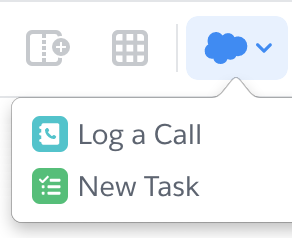
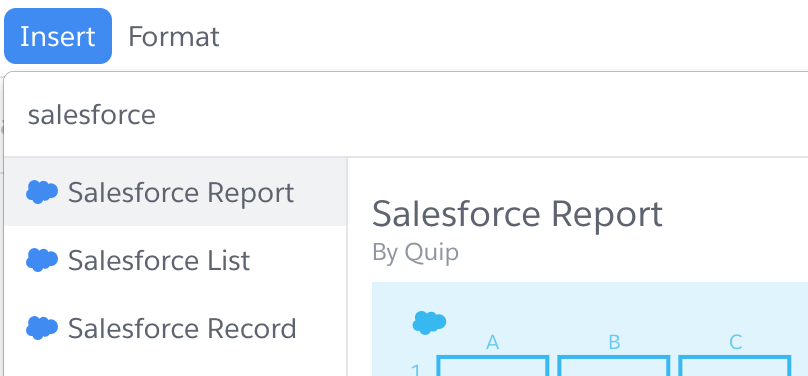
There are two big items within Quip that I enjoy the most though. The first is Live Data, providing the most up-to-date snippet of data every time you go into the document and not having to manually refresh it when you open a document. This is so important because if data is getting updated in Salesforce, and it provides a different snapshot than what I have in Quip, there’s an issue. Thankfully though, I can avoid it by using Live Data to better communicate and reflect my point. The second item is the ease of adjusting. If I am pulling in a Salesforce record, I can drag and drop fields around, choose which fields I want to show, etc. For a report, I can change the filter criteria as I’m pulling the report in. Lastly, for a List View, just like you can select which fields you want displayed in Salesforce, you can choose those as you pull it into a Quip Document.
All of these things are available in the Starter License, so just think of what you could do beyond the base license!








