Salesforce has a vertical now aligned for Manufacturers, providing Sales Cloud with two new additional features; Sales Agreements and Account Forecasting. Salesforce is not stopping there, as time progresses, Manufacturing Cloud will grow to have more functionalities to better support Manufacturers utilizing this specific cloud - CRM for Manufacturers!
Let's take a deeper dive into these two areas and be sure to also check out the demo recording of these features at the end.
Sales Agreements
Sales Agreements help provide insight to products and revenue based on a contract made with a Customer agreeing to a price and/or quantity of product(s) over a certain period of time. In Salesforce, you can track Sales Agreements by three different measures.
- Manually using API upload: You can upload changed values in bulk using API upload. This is beneficial for companies with an ERP that they wish to pull data into Salesforce to help better visualize what other work may be needed.
- Automatically from direct orders: When the sales agreement is activated, actual quantities for products are automatically recalculated based on all activated orders that reference this particular sales agreement prior to the Start Date. In order for Orders’ Quantities to display, the Start Date on Orders must be at least 24 hours in the past.
- Automatically from orders through contracts: When the sales agreement is activated, actual quantities for products are automatically recalculated based on all activated orders that reference the active contracts that are associated with this particular sales agreement. Similar to automatically from direct orders, start dates must be at least 24 hours prior to the current date in order to appear within the Sales Agreement’s actuals.
When creating Sales Agreements, be sure to have your Start Date be anywhere from the 1st to the 12th of the month. This is important when it comes to Account Forecasting because Salesforce has formulas to better help calculate forecasts, and if you place the Start Date after the 12th, your Sales Agreement amounts will not be reflected accurately within the Account Forecast.
Account Forecasting
Account Forecasting allows you to better forecast by Account based on growth of the Account itself and expected growth of the Product. These two growths are called Account Growth and Market Growth. If you do not put any values in either of the fields, the default is 0%.
When initially setting up Account Forecasting with Setup, be sure to keep two key factors in mind.
- Forecast display duration should not be greater than 8 periods. This is important for overall performance of your Salesforce Org as you navigate in and out of Accounts, it is trying to display all the data for the number of periods you choose. Alongside of this, it could impact the amount of time it takes to calculate Account Forecasts depending on the number of Accounts and Forecasts that you have setup.
- Adjustment Period should not be as long as your Adjustment Frequency. If your frequency is Monthly, then the Period should not be 28 days or more, and for Quarterly 90 days or more. Instead, we recommend for the Period to be half of the Frequency, if not less so that you can better measure your Forecasts and understand what happened over time instead of always adjusting the forecast.
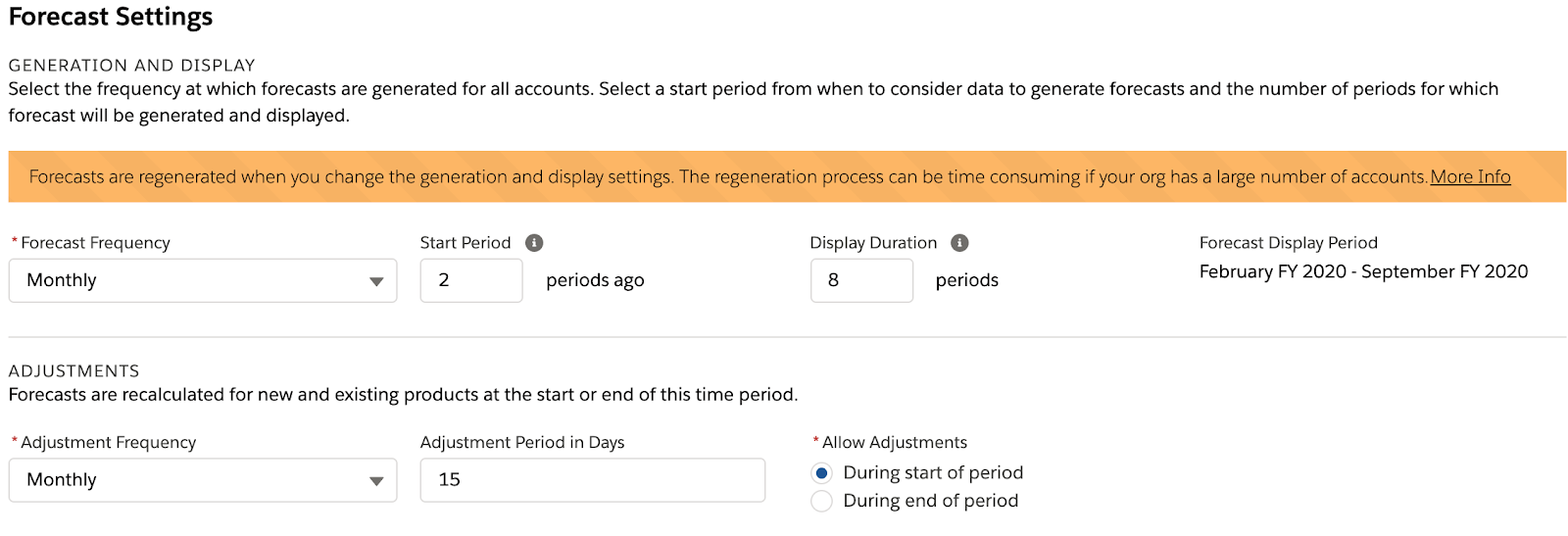
Be sure to watch the demo from the Manufacturing User Group for a live walkthrough of Manufacturing Cloud as it relates to Sales Agreements and Forecasts to gain more information and see how it works.







