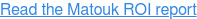Enhance your ERP system by bringing your data to the warehouse and shop floor
12-minute video
Managing inventory and production is a constant juggling act. Too much inventory and your money is sitting on the shelf. Too little, and you’re likely to lose sales from customers who need your products quick.
So knowing what you have and what you’ll need soon is crucial.
Often, purchasing and receiving, work order, sales order, and fulfillment updates are logged manually by dedicated team members sitting at desks.
That means stock and production data could lag days behind. And manufacturers know better than most that time truly is money.
Take your ERP mobile
In this short video demo, we’ll walk you through a custom mobile application built to integrate with the Rootstock Cloud ERP system. Our mobile app brings real-time data to your warehouse and shop floor. So your team can gain instant insight into inventory counts, work orders and production, and sales orders. Just as importantly, they can update the system on the fly using a built-in camera or attached infrared scanner to quickly scan 1D and 2D (QR) barcodes.
We’ll show you how one company saved thousands of staff hours by using the app to manage end-of-year cycle counts. And how they’ve gained real-time insight into stock and materials across branches including products that are still in production.
Using the power of the Salesforce platform and the flexibility of Rootstock, their inventory managers, fulfillment team members, and accountants now have accurate counts of the 60,000+ products the company carries --- all in the palms of their hands.
See also: Moving to a Cloud-Based Manufacturing Platform: What to Expect
Have a question you’d like answered?
Let us know in the comments below, and we’ll talk through it on a future episode!
What's the ROI? Just six months after implementing their digital transformation efforts, luxury textile manufacturer Matouk saw a 233% return on their investments.
Transcript: Enhance your ERP system with a mobile app
Jessica: Hi and thanks for joining us for another Q&A Friday, a regular series where we chat about issues facing manufacturing companies in the new world of industry 4.0.
Jessica: I'm Jessica Vodden, a team member here at Mountain Point and I'm joined by Tony Vagnerini, our principal ERP consultant. Hey Tony.
Tony: Hi, how are you?
Jessica: I'm doing great. Hey, I'm really excited to see the demo that you put together for us today. Tony's going to show a application, a mobile application, that mountain point built that interfaces with the Rootstock ERP system, which is a cloud ERP system built entirely on the Salesforce platform. And he's gonna show us some examples of how you guys can use this to really streamline your operations. So Tony, I'll stop talking and let you take it from here.
Tony: Excellent. Thank you Jessica. So this mobile application is a fully managed application on the Salesforce platform that interacts with the rootstock cloud ERP platform that is within Salesforce . And we have three main categories that this application covers. Inventory, transactions, every time inventory transaction to leveraging a custom cycle count functionality that this application adheres to as well. Work order operations. Work order processes that entail work order operations, everything from quantity of labor booking within rootstock to inventory, receipt for items, all functionalities on the shop for every shop floor and sales order which is focused around the fulfillment process within rootstock allows these processes to be in sync, right? So you have the ability to manage your inventory, manage help to get inventory and manage how you handle inventory and get the inventory to the customer, all of which native on the application managed by mountain point but allows us to tailor the solution to the client and whatever the client's need is.
Jessica: And Tony, you can scan with this, right? Like you can ... I think you were telling me that there's like a scanner you could attach to make inventory quick.
Tony: That is correct. This barcode on the top right hand corner allows the user to click and then brings up a camera in place. Now, this app also works with an infrared SLED, so allows users to slide the SLED in, has an infrared scanner. 1D, 2D ready allows the user to scan a 2D barcode or a 1D barcode to get input output from either an item, a work order barcode or QR Code, sales order barcode or QR Code. All of those entry points are living within Salesforce, and all respond with the application.
Jessica: So I imagine that can really speed up like cycle counts.
Tony: Yes. This specific client actually leveraged a cycle count functionality. That is the reason for the SLED because the speed needed to be there. The response time needed to be there and that user interface, which is also on this application from a permission perspective allows certain users at the specific periods of time to execute cycle counts using that SLED. So all inventory transactions can be leveraged with the sled. The specific client actually uses all of their devices with the SLED, so all transactions are quick and timely as opposed to the phase one that leveraged the camera itself. But you can take the SLED off. You can use the camera, you can keep the SLED on. We use the SLED. It's dynamic in that and has intuitive processes within the application to not have any overhead for the client as far as the hardware is concerned.
Jessica: That's awesome. And I think he told me that using this technology when this client in particular was doing their inventory, you said that it saved them a day and a half across their entire staff and their end of year reporting?
Tony: Yes. With a 60,000 item inventory count. Right. So they have 60,000 different pieces of products. It was extensive and this application handled all of it and all handled native processes within Salesforce and Rootstock.
Jessica: Great. Yeah, I love the on the fly capabilities of this so that you're just walking through your warehouse and he needed to update a count or transfer from one branch to another. You can do that quickly.
Tony: Exactly.
Jessica: Other permissions in place so that only certain users like maybe an inventory manager can do that.
Tony: Yes. We handle all those permissions within the rootstock platform, all with custom fields sets and custom identifications for certain users to behave accordingly with the application. So we have our own little application permission set per se that is in place that allows admins within the companies to manage who does what.
Jessica: That's awesome. All right, tell me about work orders.
Tony: Sure. So from a work order perspective, again, the point of work orders is to move items through the shop floor effectively and efficiently, right? Same as within rootstock. The processes within rootstock require users within the native UI to progress work order operations fairly manually. That's just how the nature of the platform works. There's an application that rootstock, provides that makes us effective. And then we essentially created a process within our own that kind of streamlines the process for the user. And what I mean by that is it allows the user to essentially just click the operation and all types of users, right? There's a lot of users that have a different level of technical aptitude and what this does is it essentially moves items from operation to operation while back flushing labor, all of which are characteristics within Rootstock. But what this essentially does is it allows the cost and the progression of items to move fluently from operation to operation and at the end of the day allows the shop floor item to be received into inventory was zero lead time outside of the application. So what this is extremely important for obviously is it allows real time data to be in place. The real data is going to be living with in Rootstock. So from capacity perspective you have a real depiction of exactly what works center quantities are living in and in order to do that effectively in real time, the application needs to be quick and effective.
Jessica: Great. Yeah. And I imagine that would also give people a lot of insight into their work pipeline too, right? Like so-
Tony: Absolutely. Yup. And users can collaborate within chatter on this application, towards this specific work order and get a summary of the operations. Once the operations go down to receiving, there'll be able to receive it into inventory and then also close the work order out. Closing all costs transactions for the work order and getting that stock item of flowing into the shipping center to get out the door. Also get a summary of the header of the work order itself.
Jessica: So, Tony could this will customize for maybe like a service application. So if I have, maybe I'm a manufacturer who also does service on products. If I brought it in and I had series of steps that the product needs to move through to be maintained or serviced, would this fit as well or no?
Tony: Yes it will. It would take some configuration and some modifications within the UI to make it adhere to those processes. But at the end of the day, the pliability is there on the backend because all of the code lives within Salesforce, we're able to manipulate how it transacts with the system. And then obviously we would have to mimic the UI, to react with the way the user would want to react with the application. But yes, all of it's there for us to work with.
Jessica: Great. So if I'm like servicing a motor, I could know if it's in breakdown or if it's being put back together if it's getting ready to shift out of grants. Very cool. Okay. Sales orders?
Tony: Yup. The last process, this application provides a sales order fulfillment, so there's a vetting process as well. Again, as you can see, the barcode scanner is live and active as well. So what this allows users to do is allows the picking of inventory to be real time as well. Not all inventory is dependent on a shop floor receipt, right? There's a lot of stock inventory in stock inventory locations that allow users to react quickly to demand and identify what items need to be picked and shipped out the door immediately. What this does is this allows users to go into their inventory locations, fully vet the items that are better in place and we actually have intuitive logic within this application that identifies whether or not that item is A on the sales order itself, validated on a sales order line B, has it already been fully issued on the sales order line?
Tony: And it interacts with the user in that fashion to allow the user to intuitively make the correct pick and issue on the sales over without making incorrect pick, right, with the incorrect item. And the validation is strictly on the UPC level. So the UPC is a system of record for all of these transactions and the UPC is the full vetting process from the sales that are aligned to the sales order fulfillment process. And all the user has to do is keep the barcode active, make sure they're scanning the correct item, these items, as far as the fulfillment concern, one of two, two of two, four of four, these are going to give a quick depiction of exactly what's in place when they scan the specific item, they're getting a pop up that says, how many do you want to pick? They can't over pick, but they can under pick of course. Right? But the validation of the product is tricky, right? Especially with a skew inventory of around 60,000 different types of skews. You want to make sure that no matter what the user is doing in the fulfillment center, they're able to make the correct pick so that the customer gets the correct product that they ordered on the sales order.
Jessica: Absolutely. That's awesome. And just to follow up, I know you kind of mentioned this earlier, but this one's built for Rootstock, which is an amazing product and a solution we often recommend, but we could build something similar for other ERP systems too. Right?
Tony: Correct. This is definitely meant to work within the Salesforce platform though. Without a doubt other ERP have that type of open API in some cases. But the true liberty of what we have here as far as the solution is concerned is we had the pliability of the open API platform of force.com with an ERP that is on the force.com platform. It really enables us to use every skill that we have in every type of design that we have to give the user exactly what they want with the process that they want. So essentially save the user time to essentially be more efficient. And to decrease lead times of the shop floor, right, not only from the shop floor but to the customer to get the product, the finished good. Whether it needs to be manufactured custom or it's a stock item that needs to be issued. This application cuts all the corners to allow the users to do exactly what they need to do to get the customer the product as quick as possible.
Jessica: That's awesome and have that overarching insight into their entire operations with everything on one platform.
Tony: Exactly with real-time data, right. There is no lead time. There's no backlog of one user that has to do all of these transactions in order to get this system up to speed. Rootstocks has full control system, so it has dependencies of processes that require you to progress. What this application does is does those progressions within the application mobily. That way there's no gaps as far as getting something to an invoice in stage. There's no gaps as to getting a work order to a receipt stage. Everything is real time and enables the user to have full visibility from a manager level and the full functionality and playability from the user level to do their job effectively and quick.
Jessica: That's awesome. All right, Tony, well, thank you so much for talking with me today. This is a great overview. For those of you out here listening, if you have any questions that you'd like us to answer, please let us know. You can hit us up in the comments on our social media channels. You can email us. We'd always love to hear from you and thanks again and happy Friday.
Tony: Awesome. Thank you, Jessica. Bye now.
What's the ROI? Just six months after implementing their digital transformation efforts, luxury textile manufacturer Matouk saw a 233% return on their investments.